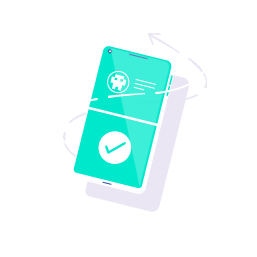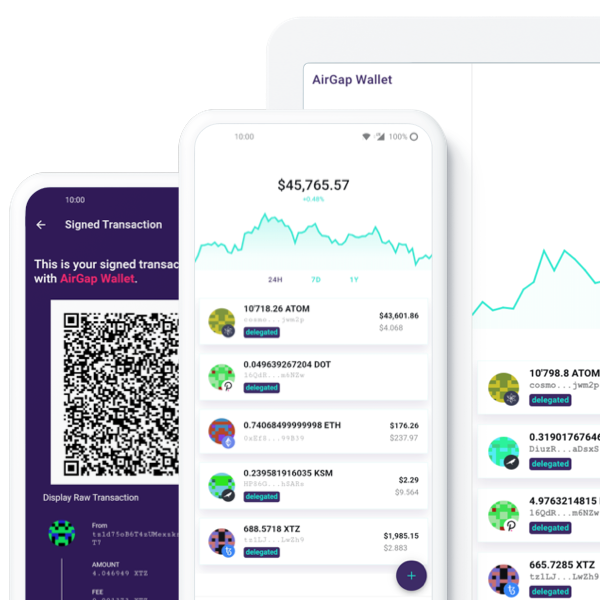AirGap’s
Offline Approach
With AirGap’s two device approach, you can sign transactions completely offline on a device without any network connectivity with the AirGap Vault application and broadcast them with your every-day smartphone with the AirGap Wallet app.
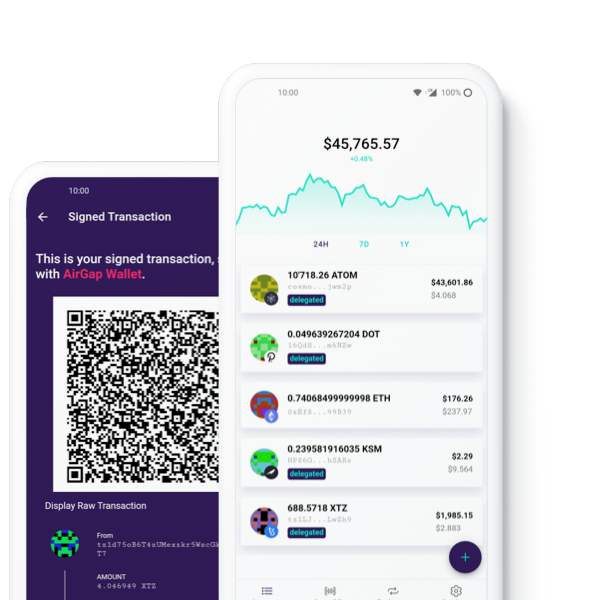
AirGap VaultHandles The Private Key
The AirGap Vault app is installed on a dedicated device that has no connection to any network.
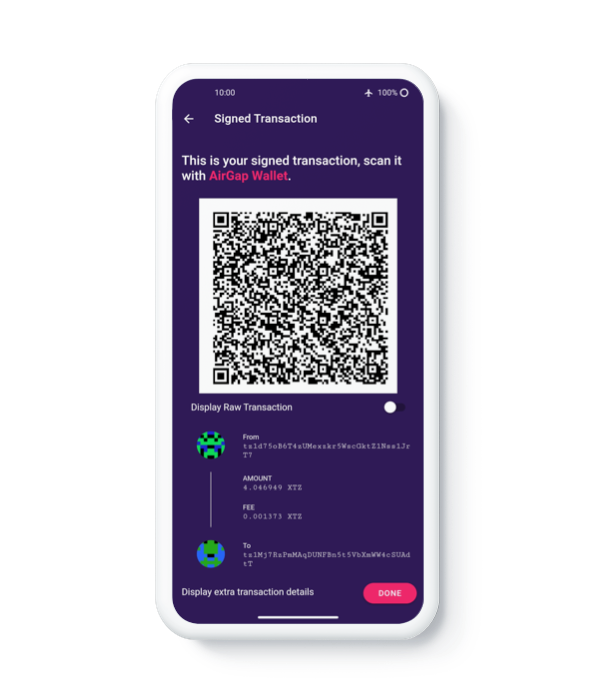
One-Way Communication with QR codes
AirGap WalletOnly Public Information
The AirGap Wallet companion app is installed on an everyday smartphone.

Support for various assets
List of currently supported coins and blockchains on AirGap
The Transaction Steps
The steps for a successful transaction with both devices.

1.
Create Transaction on AirGap Wallet.

2.
Scan Transaction on AirGap Vault.

3.
Sign Transaction on AirGap Vault.
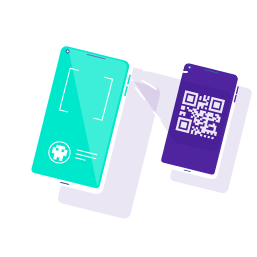
4.
Scan Transaction with AirGap Wallet.