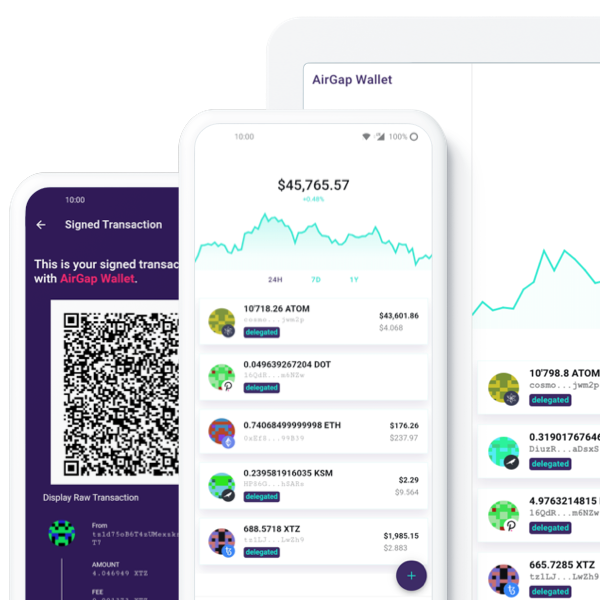AirGap’s
Same Device Approach
Instead of installing AirGap Vault on an offline device, you can also install AirGap Vault and AirGap Wallet on your every-day phone and profit from added security through application sandboxing and app switching for communication.
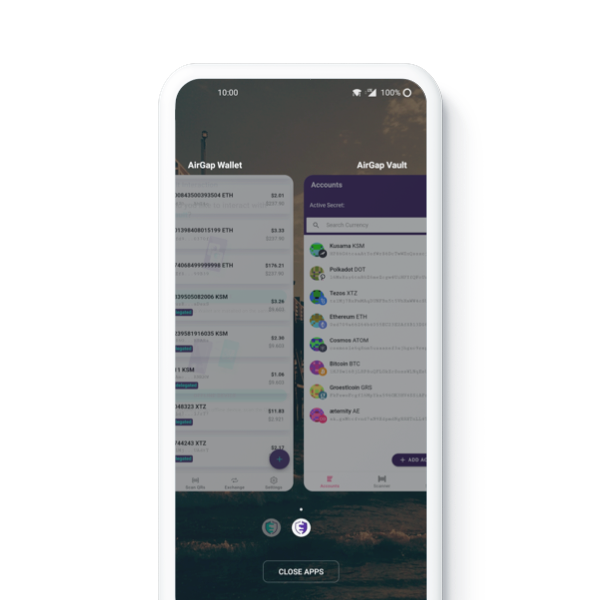
AirGap VaultHandles The Private Key
The AirGap Vault app is preferably installed on a dedicated device that has no connection to any network. However, it can also be installed on your every-day phone.
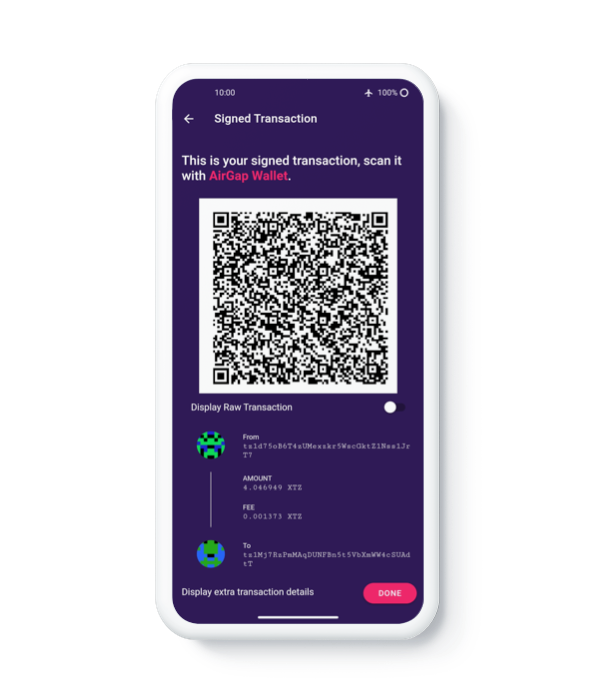
Communication through App switching
AirGap WalletOnly Public Information
The AirGap Wallet companion app is installed on an everyday smartphone.
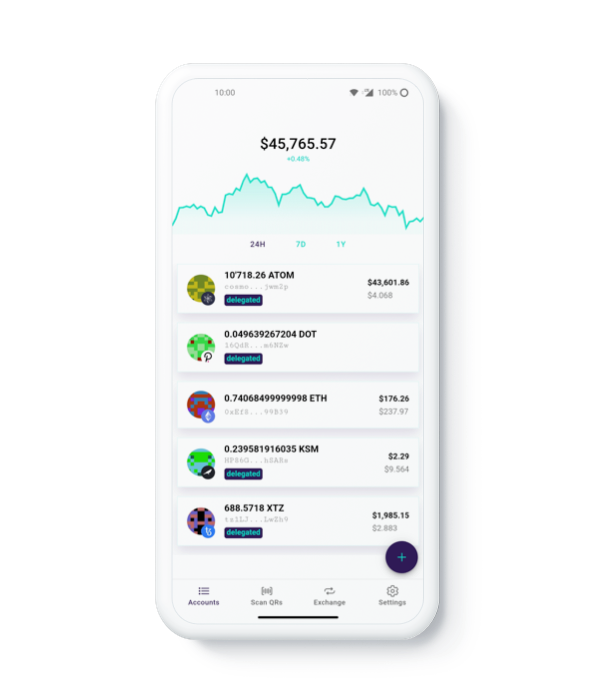
Support for various assets
List of currently supported coins and blockchains on AirGap
The Transaction Steps
The steps for a successful transaction with both apps.